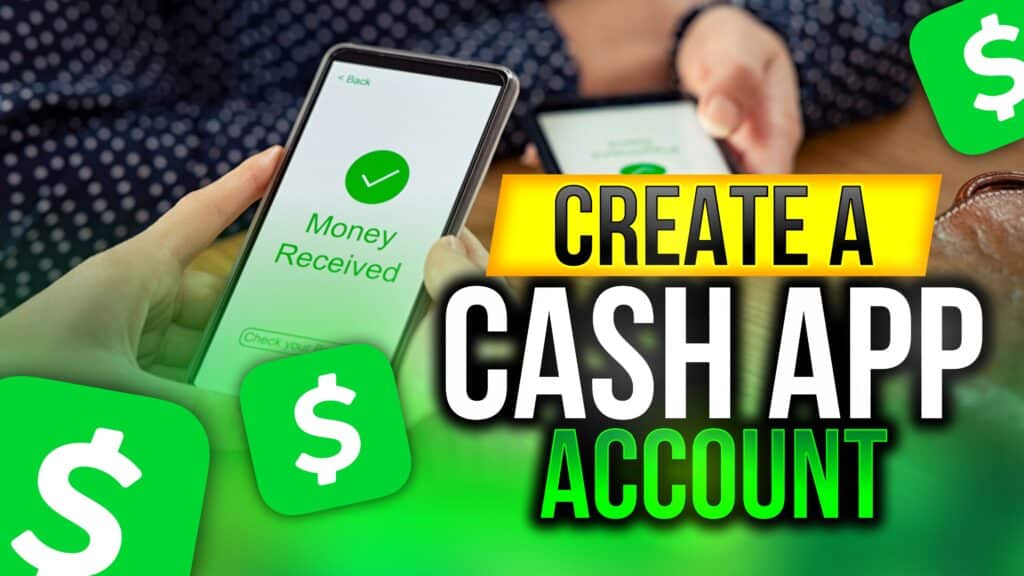Let me teach you How to do a Cash App Sign Up with Email and Create and Open a CashApp Account easily and quickly.
Cash Up Sign up with Email
Welcome back to the Money Mastery video series! In this post, I’ll walk you through the process of setting up your Cash App account, ensuring you can start sending and receiving money effortlessly.
Step 1: Download the Cash App App
To get started, you’ll need to download the Cash App on your mobile device. If you have an iPhone, open the App Store and search for “Cash App.” If you’re using an Android device, head to the Play Store. Click on Download and wait for the app to install.
Step 2: Create Your Account
Once you’ve downloaded the app, open it. You will be prompted to sign up using either your phone number or email address. For this guide, I’ll use my email. After entering your email, press Next.
Step 3: Verify Your Email
You will receive a confirmation code sent to your email. Copy this code and return to the Cash App to paste it in. Wait for the app to load.
Step 4: Add Your Personal Information
After verification, you will be asked to add a debit card. You can skip this step for now if you prefer. Next, enter your first name and last name when prompted.
Step 5: Create Your Cash Tag
Now it’s time to create your unique Cash Tag. This is how people will send money to you. Choose a memorable tag—mine is LewisAngelLife.
Step 6: Enter Your Zip Code
You will then need to enter your zip code. Following this, there’s an option to invite friends and earn $15; you can skip this step if you wish.
Step 7: Welcome to Cash App!
Congratulations! You’ve successfully set up your Cash App account. You can now request a new cash card, which I’ll cover in a future video.
Exploring Your Cash App Profile
Once inside the app, you can explore various features:
- Edit your profile and add a bio (e.g., “Send me millions, please!”).
- Link multiple debit cards or bank accounts.
- Set up family accounts for teenagers.
- Manage privacy and security settings.
- Add cash or cash out when needed.
Additional Features
Cash App also allows you to set up direct deposits from your job directly into your account. This feature will be explained in detail in upcoming videos.
Setting up your Cash App is simple and user-friendly, making it easy for anyone to manage their finances on-the-go!
Stay tuned for more videos in our Money Mastery series where we’ll dive deeper into using Cash App effectively!
Learn how to add a credit card to your cash app here
I am not a financial advisor and This is NOT financial advice.
Please use any financial service at your own risk.
If you click on a partner link on this page, I may receive an affiliate commission compensation if you sign up for a service or product.