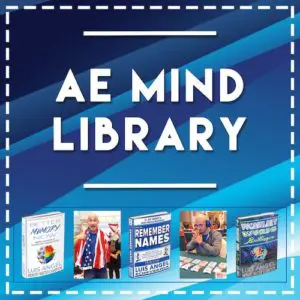[sc name=”googleinpostad”]
Let me show you How to Add Credit Card on Cash App and if you can use credit card on cash app to send and transfer money without bank account
If you want to send money to someone or pay for something through CashApp using your credit card, let me show you how to add your credit card number to your Cash App.
[sc name=”google-post-ad-2″]
Learn How to Add Credit Card on Cash App in 2023
- Open the CashApp App
- Click on your Profile Icon on the Top Right.
- Click on the Linked Bank Section
- Click on the Credit Card option
- Enter your Credit Card Number
- Enter your CC Expiration Date
- Enter the Security Code. Visa, Mastercard, and Discover have a 3 digit code where AMEX has a 4 digit code.
- Enter your Zip Code
How to Transfer Money from Credit Card to Cash App
- To send money, add a value amount, and then click on the top middle portion in the Cash App to change the payment choice to your credit card.
- Select the person that you want to send and transfer money to
In the Video, I added my American Express Gold Credit Card but you can add your Chase Bank Credit Card, your Bank of America Credit Card, Citi Cash Rewards Credit Card or any Credit Card of your choice.
Learn how to add a debit card to your cash app here
[sc name=”google-post-ad-3″]
I am not a financial advisor and This is NOT financial advice.
Please use any financial service at your own risk.
If you click on a partner link on this page, I may receive an affiliate commission compensation if you sign up for a service or product.