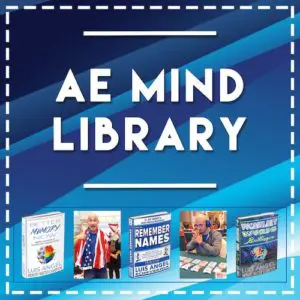[sc name=”googleinpostad”]
Learn How to Buy Bitcoin on Cash App to User Crypto Wallet to receive cryptocurrency money easily with Cash
[sc name=”google-post-ad-2″]
How to Buy Bitcoin on Cash App [sc name=”year”]
Whether you’re a beginner or an experienced user, this tutorial will help you purchase Bitcoin quickly and easily through the app.
- Open Cash App on your mobile device.
- Locate the Investing tab at the bottom of the screen, represented by a small chart icon with a Bitcoin symbol next to it. Tap on this tab.
- You will be taken to the Investing page, where you can choose between Stocks and Bitcoin. Select the Bitcoin tab.
- Tap the “Buy” button to start the process of purchasing BTC.
- Choose the type of order you want to place. You can select a standard one-time order or set up recurring purchases daily, weekly, or every couple of weeks. Note that recurring purchases have a minimum amount of $10.
- Enter the amount of Bitcoin you’d like to purchase. You can choose from predetermined amounts ($10, $25, $50, $75, $100) or enter a specific amount by tapping the three dots and inputting your desired value.
- Click “Next.” If you haven’t set up your investing account yet, you may need to answer some questions before proceeding.
- Enter your four-digit Cash App pin code to authorize the transaction.
- Review the transaction details, including the amount of Bitcoin you’re purchasing, the exchange rate, fees, and total cost. If everything looks correct, tap “Confirm.”
- A checkmark will appear, indicating that your Bitcoin purchase has been successful. Tap “Done” to complete the process.
Conclusion: Purchasing Bitcoin through Cash App is a simple and user-friendly process. By following the steps outlined above, you can easily buy Bitcoin and manage your cryptocurrency investments within the app.
[sc name=”google-post-ad-3″]
I am not a financial advisor and This is NOT financial advice.
Please use any financial service at your own risk.
If you click on a partner link on this page, I may receive an affiliate commission compensation if you sign up for a service or product.