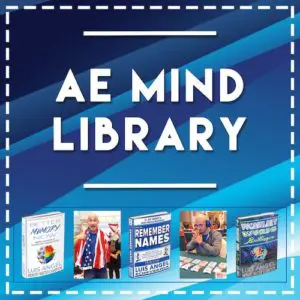[sc name=”googleinpostad”]
Let me teach you How To Change Debit Card on Cash App and How To Add and Update New card Info easily and quickly to send and receive money
[sc name=”google-post-ad-2″]
How To Change Debit Card on Cash App and Update Your Card Info
- Click on your profile image in the upper right corner
- Click on “Linked Banks”
- Click on your current debit card
- Click on “Replace Debit Card”
- Add your new Debit Card Number
- Enter your Debit Card Details such as the expiration date, CVV code, and Zip code
- Click Next
That’s all that you need to do to know How To Change Debit Card on Cash App and update to your new debit card information in your Cash App.
Learn how to add your bank account to your cash app here
[sc name=”google-post-ad-3″]
I am not a financial advisor and This is NOT financial advice.
Please use any financial service at your own risk.
If you click on a partner link on this page, I may receive an affiliate commission compensation if you sign up for a service or product.