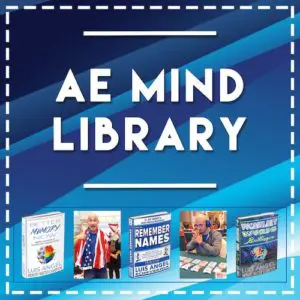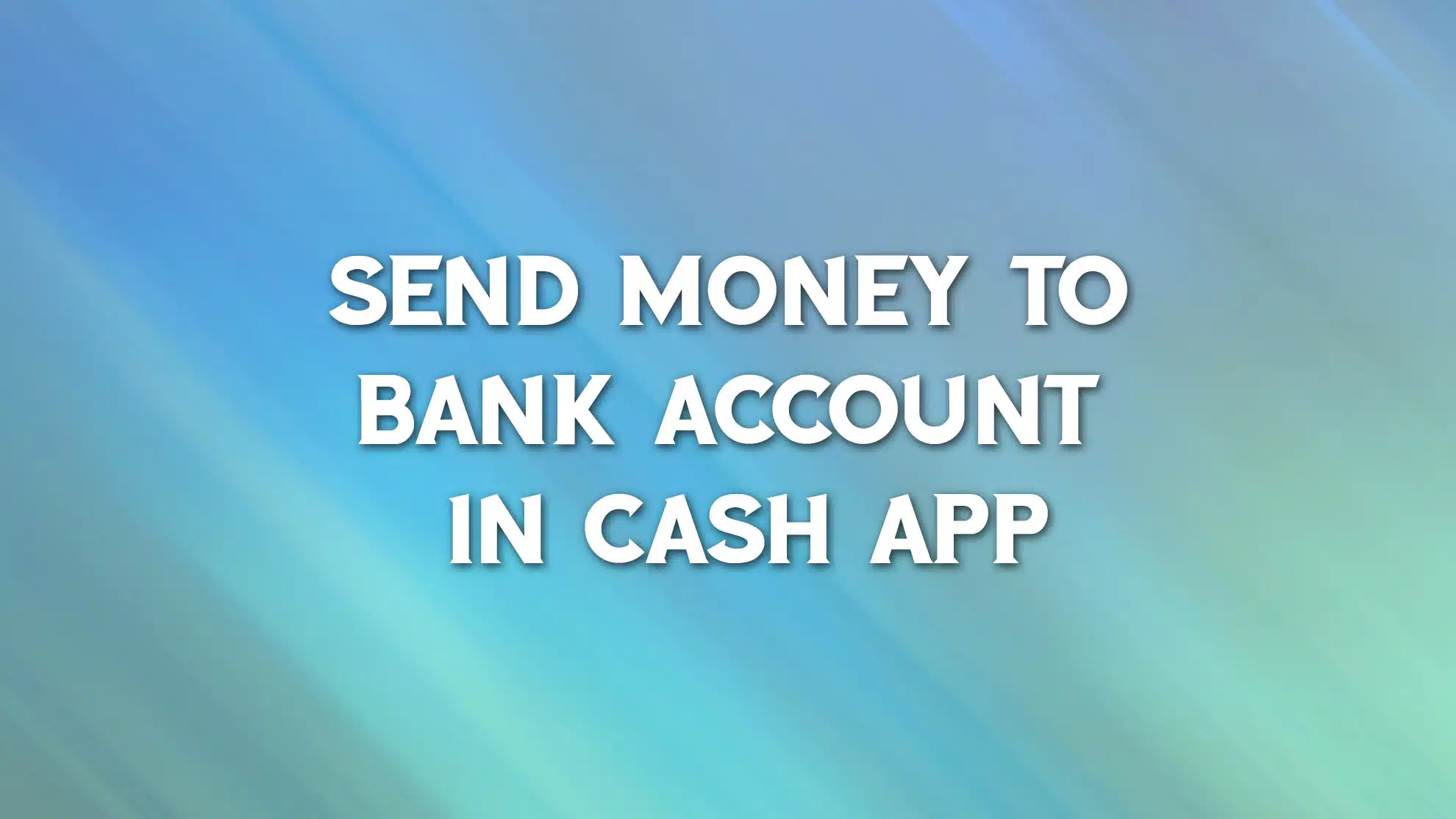
[sc name=”googleinpostad”]
Let me teach you How To Send Money To Bank Account in Cash App
[sc name=”google-post-ad-2″]
How To Send Money To Bank Account in Cash App in 2023
Today we will walk you through the steps to transfer money from your Cash App balance to your bank account. This process is helpful when you need to move funds from your Cash App to your bank for various reasons such as paying bills, making a purchase, or simply consolidating your finances.
Instructions:
- Launch the Cash App on your mobile device.
- Tap the dollar amount or building icon in the bottom left-hand corner to open your Cash App balance.
- Ensure you have a bank account linked to your Cash App. To double-check, tap “Linked Accounts” and confirm that your bank account is listed. If not, add your bank account information.
- Return to the Cash App balance page and tap “Cash Out.”
- Adjust the slider to select how much money you want to transfer, or tap the dollar amount to enter a specific amount.
- Choose your transfer option at the bottom of the screen: a. Standard Transfer: Takes a few business days and is free. b. Instant Transfer: Comes with a fee but is processed immediately.
- After selecting your transfer option, confirm the transaction by entering your Cash App PIN code.
Conclusion: By following these simple steps, you can quickly and easily transfer money from your Cash App balance to your bank account. This process provides a convenient and secure way to move funds between your accounts as needed.
[sc name=”google-post-ad-3″]
I am not a financial advisor and This is NOT financial advice.
Please use any financial service at your own risk.
If you click on a partner link on this page, I may receive an affiliate commission compensation if you sign up for a service or product.