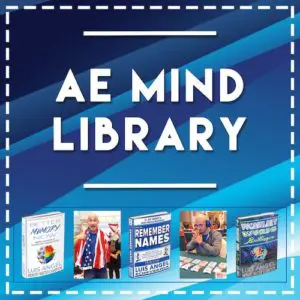[sc name=”googleinpostad”]
Learn how to instantly transfer money with Cash App Cash Out to Debit Card right away and withdraw your money from CashApp
[sc name=”google-post-ad-2″]
Cash App Cash Out to Debit Card Instantly
- Open the CashApp App
- Click on the bottom left button where your cash balance is
- Click on the “Cash Out” button
- Select the amount of cash that you want to cash out from your balance
- Click on the “Cash Out” button at the bottom
- You will then have the option to start the cash withdrawal using the standard or instant method
- Click on the Instant option to get it right away into your debit card
- If you don’t have your debit card on file yet, be sure to enter that information next
- Once you have the debit card on file in Cash App and agree to the instant transfer fee, initiate the money transfer from your Cash App account to your bank account using your debit card
You can then verify that the amount of money you chose to withdraw and transfer out of Cash App (minus the transfer fee), is in your bank account.
[sc name=”google-post-ad-3″]
I am not a financial advisor and This is NOT financial advice.
Please use any financial service at your own risk.
If you click on a partner link on this page, I may receive an affiliate commission compensation if you sign up for a service or product.