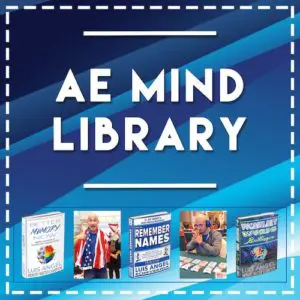[sc name=”googleinpostad”]
Learn How To Buy Stocks on Cash App with their Investing Money Option
[sc name=”google-post-ad-2″]
How To Buy Stocks on Cash App [sc name=”year”]
Let me walk you through the steps on how to purchase stocks in Cash App. With Cash App’s investing feature, you can buy and sell stocks with just a few taps on your mobile device. Follow these simple steps to start investing in stocks using Cash App.
Instructions:
- Launch the Cash App on your mobile device.
- From the home screen, tap on the stock chart icon located to the right of the home icon.
- Tap on “Stocks” if you’re currently on the Bitcoin tab.
- On the stock investing page, tap on “Discover a Stock.”
- Search for a specific stock by typing the company name or ticker symbol in the search bar, or use the filtering tools to browse stocks by category or performance.
- Select the stock you’d like to purchase.
- Tap on “Buy” and choose between a standard one-time order or a recurring purchase (daily, weekly, or bi-weekly).
- Enter the dollar amount you’d like to invest in the stock, then tap “Next.”
- If this is your first time purchasing stock in Cash App, you’ll need to provide additional information: a. Select your employment status and tap “Next.” b. Enter the name of your business if applicable, then tap “Next.” c. Answer questions about your affiliation with a brokerage firm, FINRA, or a publicly traded company. d. Create a 4-digit Cash App PIN for added security and confirm it.
- Once verified, confirm your stock purchase by tapping “Confirm.”
- You’ll see a confirmation message indicating that your purchase was successful.
Conclusion: By following these steps, you can quickly and easily purchase stocks through Cash App. Track the performance of your investments in the app and watch them change over time.
[sc name=”google-post-ad-3″]
I am not a financial advisor and This is NOT financial advice.
Please use any financial service at your own risk.
If you click on a partner link on this page, I may receive an affiliate commission compensation if you sign up for a service or product.