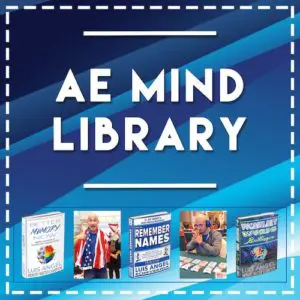[sc name=”googleinpostad”]
Let me teach you How to Order Cash App Debit Card and Get a New Free Card with Sign Up online and through mail
[sc name=”google-post-ad-2″]
How To Order Cash App Debit Card in 2023
A Cash Card is a Visa debit card that allows you to use your Cash App balance for purchases at stores or online.
Instructions:
- Open the Cash App on your mobile device.
- On the home page, tap the credit card icon located at the bottom of the screen.
- Click on “Get Free Cash Card.”
- Choose the style of the card you want (e.g., the basic black card).
- If desired, click “Personalize Card” to add custom touches. If not, tap “Order Card.”
- Verify your address information and click “Next.”
- Confirm your first and last name and click “Next.”
- Review the details about your Cash Card and click “Continue” at the bottom of the screen.
- Enter your Cash PIN to confirm your order.
- Once your order is confirmed, tap “Done” at the bottom.
Conclusion: After following these steps, your Cash Card order will be confirmed, and you’ll need to wait for it to arrive in the mail. Once you receive it, you can start using it to make purchases at stores or online using your Cash App balance. Remember to subscribe to our YouTube channel for more helpful tutorials like this one.
[sc name=”google-post-ad-3″]
I am not a financial advisor and This is NOT financial advice.
Please use any financial service at your own risk.
If you click on a partner link on this page, I may receive an affiliate commission compensation if you sign up for a service or product.