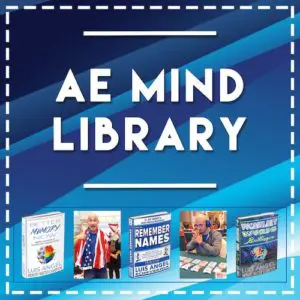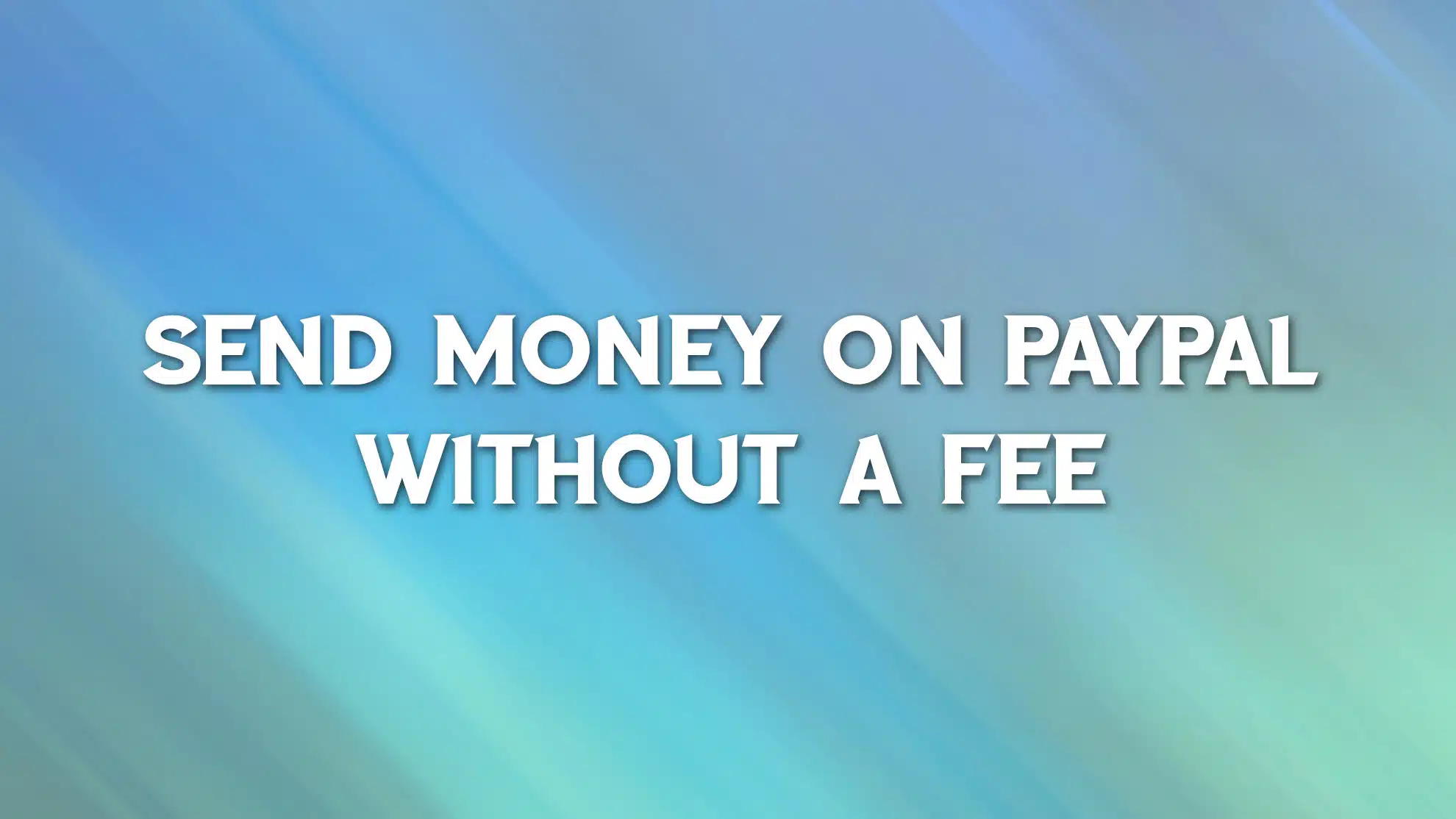
[sc name=”googleinpostad”]
Let me teach you How To Send Money on Paypal Without a Fee using Friends and Family money sending free feature.
[sc name=”google-post-ad-2″]
How To Send Money on Paypal Without a Fee in 2023
This can be done by using your PayPal cash balance or your linked checking account.
- Log in to your PayPal account.
- Click on “Send & Request” at the top of the page.
- In the “Send” tab, enter the recipient’s name, username, email, or mobile number associated with their PayPal account.
- Type in the amount you want to send (in USD or another currency).
- Under “Paying for an item or service,” click “Change.”
- Select “Sending to a friend” to avoid fees for sending money within the United States.
- Choose your payment method: PayPal cash balance or a linked checking account for a $0 fee. Avoid using a credit or debit card, as this will incur fees.
- Click “Next” to review the details of your transaction.
- Verify the transfer amount, payment source, and fee (which should be $0).
- Click “Send Payment Now” to complete the transaction.
Important Notes:
- Make sure the recipient’s PayPal account is within the United States to avoid international transaction fees.
- If you’re paying for goods or services, don’t use the “Sending to a friend” option, as this will not provide the same protections.
Conclusion: By following these steps, you can easily send money to friends or family members via PayPal without incurring any fees. Just remember to use your PayPal cash balance or a linked checking account as the payment method, and ensure that the recipient is located within the United States.
[sc name=”google-post-ad-3″]
I am not a financial advisor and This is NOT financial advice.
Please use any financial service at your own risk.
If you click on a partner link on this page, I may receive an affiliate commission compensation if you sign up for a service or product.