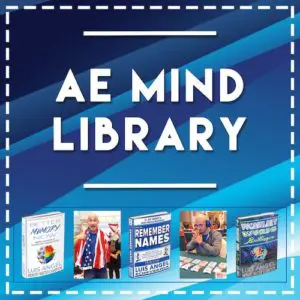[sc name=”googleinpostad”]
Learn How to Send Bitcoin on Cash App to User Crypto Wallet to receive cryptocurrency money easily from Cash App Account
[sc name=”google-post-ad-2″]
How to Send Bitcoin on Cash App [sc name=”year”]
Learn how to send Bitcoin from your Cash App to another wallet or user. Whether you’re sending Bitcoin to a friend, family member, or an external wallet, this guide will help you get started.
- Open Cash App on your mobile device.
- Locate the Bitcoin and Investing tab at the bottom and click on it.
- You will be taken to the Investing page. Click on the Bitcoin tab.
- Locate the Send and Receive area, represented by a small paper airplane icon, and tap on it.
- To enable sending and receiving Bitcoin, you will need to verify your identity with a valid ID. Click “Enable Sending and Receiving.”
- Follow the prompts to verify your identity, which may include scanning the front and back of your ID, taking a picture of your face, and answering questions related to your employment and reasons for using Bitcoin.
- Once your identity is verified, you will be taken back to the Investing page. Tap the paper airplane icon again to access the Send and Receive options.
- Choose “Send Bitcoin.”
- Enter the amount of Bitcoin you wish to send and tap “Send.”
- In the “To” section, enter the recipient’s name, phone number, or wallet address. If sending to an external wallet, double-check the wallet address for accuracy.
- Click “Next” and review the transaction details, including the withdrawal amount and destination wallet address.
- To confirm the transaction, tap the “Confirm” button at the bottom of the screen.
Conclusion: Sending Bitcoin from your Cash App is a simple process once you’ve verified your identity. By following the steps outlined above, you can easily send Bitcoin to friends, family members, or external wallets. Always double-check wallet addresses and transaction details before confirming to ensure a successful transfer.
[sc name=”google-post-ad-3″]
I am not a financial advisor and This is NOT financial advice.
Please use any financial service at your own risk.
If you click on a partner link on this page, I may receive an affiliate commission compensation if you sign up for a service or product.