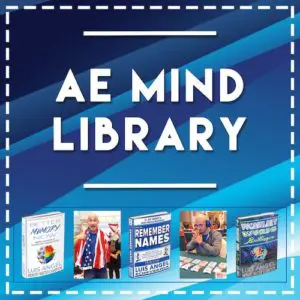[sc name=”googleinpostad”]
Learn How To Send Bitcoin From Coinbase To Cash App and Transfer Crypto Money in 2023 quickly and easily right now
Get $5 when you open a CashApp Account: https://cash.app/app/TCGVXKQ
[sc name=”google-post-ad-2″]
How to Send Bitcoin from Coinbase to Cash App in 2023
- Click on the Buy Crypto button in Cash App
- Click on View Address to reveal your Bitcoin address
- Click on Copy Address
- Open Coinbase app
- Click on the blue transfer button
- Click Send – “Send Crypto to another Wallet”
- Enter the amount of Bitcoin that you want to send to Cash App
- Click on Continue
- Click on not now when it asks to send crypto to a friend
- In the To address section, paste the Bitcoin Address you copied from Cash App
- Click on Preview Send
- You will see the final details and verify that all of the information is correct
- Click on Send Now
- Verify your two-step authentication if you have it set up.
- After you successfully enter the code, you will send the bitcoin to your Cashapp
- Verify that you have the Bitcoin crypto in your Cash App
Learn how to add a credit card to your cash app here
[sc name=”google-post-ad-3″]
I am not a financial advisor and This is NOT financial advice.
Please use any financial service at your own risk.
If you click on a partner link on this page, I may receive an affiliate commission compensation if you sign up for a service or product.